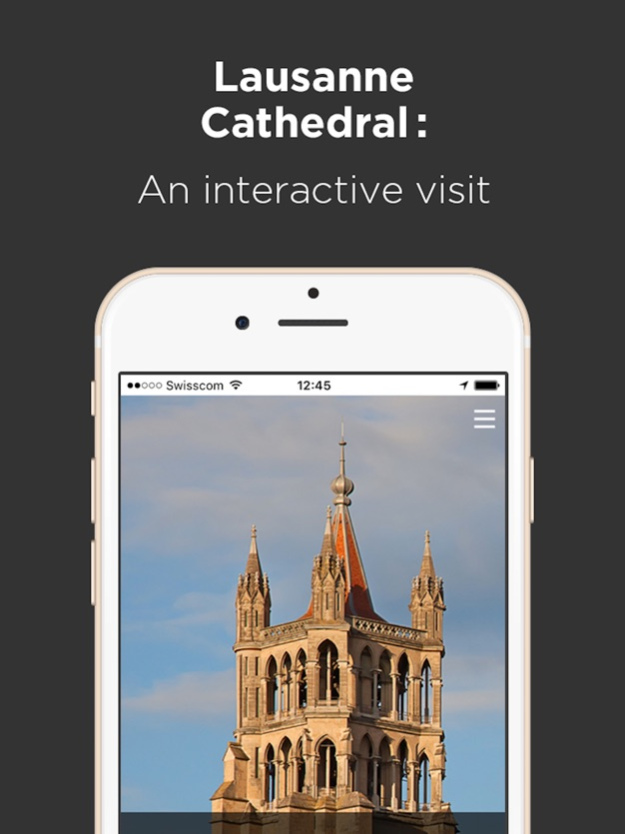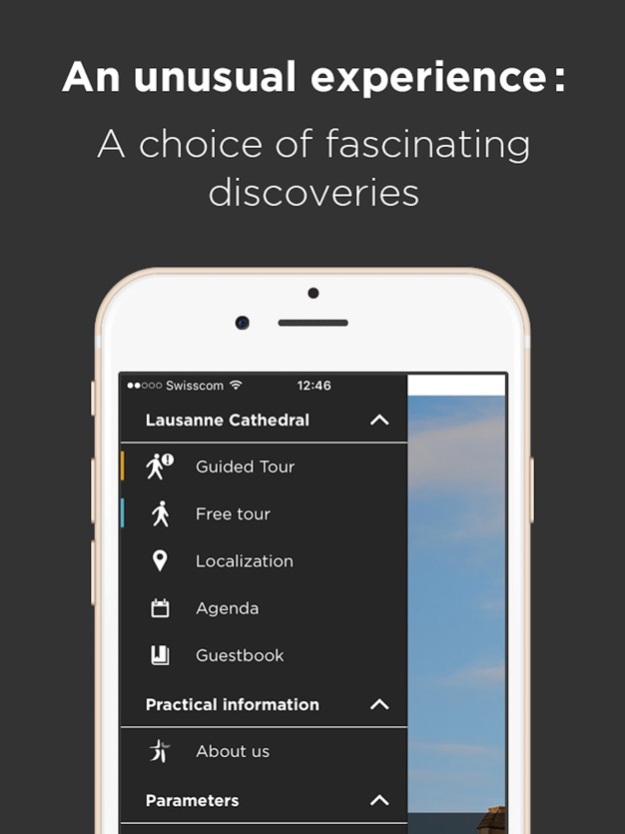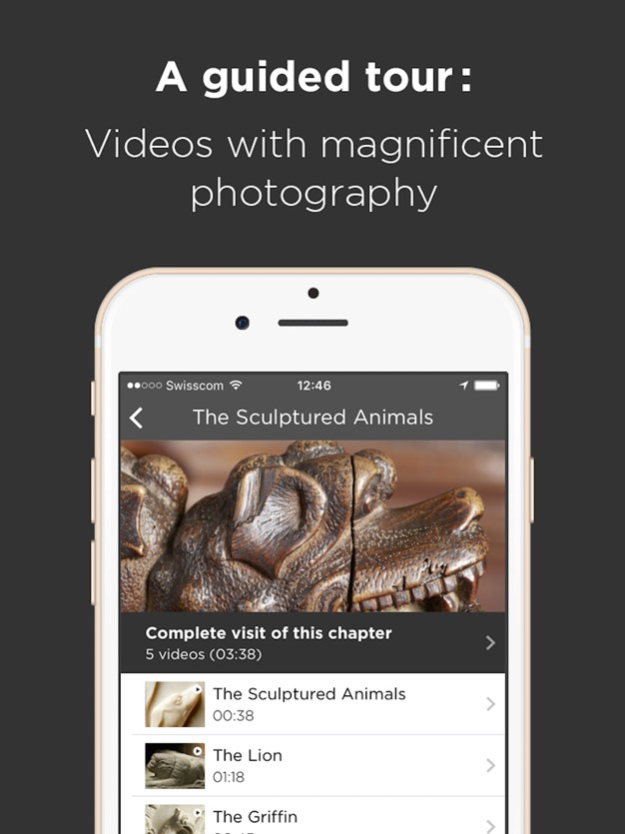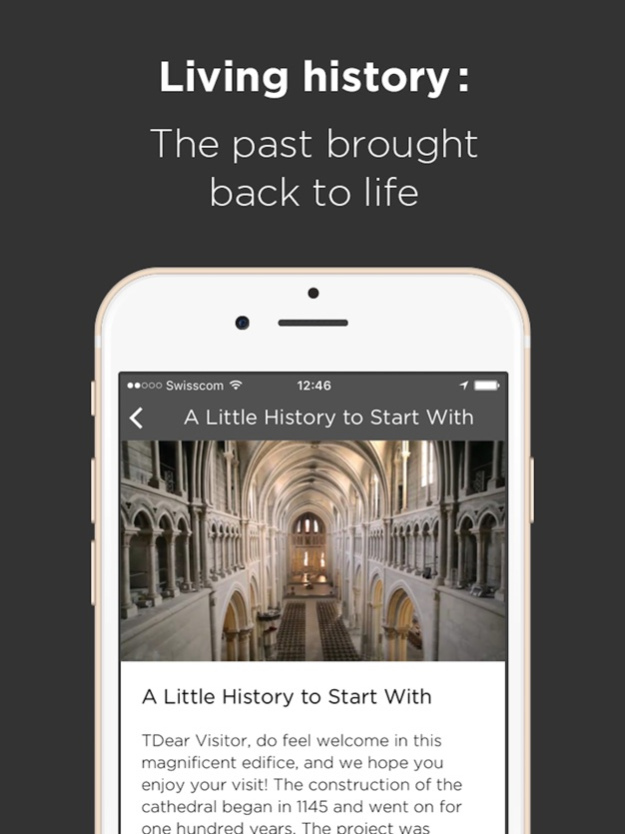Lausanne Cathedral (new) 1.2.3
Free Version
Publisher Description
Dear Visitor, do feel welcome in this magnificent edifice, and we hope you enjoy your visit! The construction of the cathedral began in 1145 and went on for one hundred years. The project was initiated by Bishop Vico de Pisano. The cathedral, which was consecrated in 1275, is dedicated to the Virgin Mary, and named after her, « Notre Dame of Lausanne ». Through out the Middle Ages, it was a pilgrimage site on the route to Santiago de Compostela. The cathedral was dispossessed of its treasure and its relics in 1536, at the time of the Reformation, and since then, it has remained Protestant.
The Eglise Réformée Vaudoise, the EERV, that is the Protestant Church of the Canton of Vaud has created an application to help visitors find their way through the cathedral. Its purpose is to allow them maximum autonomy, and to render their experience meaningful, as this historical edifice is also a place of high level of spirituality.
The application is designed so that visitors are free to pursue their own areas of interests. The content is simply read out, as in most audio guides.
Visitors read on the screen details that are not otherwise accessible. There are visual aids to locate commentaries. Here are some examples:
- The watchman on his rounds
- Close-ups of the Rose medallions
- Technical aspects of the Grand Organ.
There are many video sequences that illustrate the chosen themes
Three different applications access the entire content.
- One for French (Cathédrale)
- One for English (Cathedral)
- And one for German (Kathedral).
The aim of the commentaries is to help visitors understand the mean of what they see, rather than learn about historical details or about different restoration works, these being of more interest to the specialists. For example, the many statues in the Painted Portal were meant to convey a message to medieval man, a message based on a rich symbolic language; the application aims at reviving this emotion for the modern visitor.
To date, five themes have been covered:
1. The watchman and the bell tower (the history of the watchman at Lausanne Cathedral, his role, and the history of the different bells;
2. The Rose Window (how to understand the message of this composition which focuses on Man, eternity, and his time allotted by God);
3. The sculptured animals (the symbolism of the very many animals found in the cathedral.
4. The organ (seeing, understanding and hearing it).
5. The Painted Portal (experiencing its emotional impact as did medieval pilgrims).
New themes will be made available in the near future.
Feb 1, 2018
Version 1.2.3
This app has been updated by Apple to display the Apple Watch app icon.
Fixed small issues with iOS 11
About Lausanne Cathedral (new)
Lausanne Cathedral (new) is a free app for iOS published in the Recreation list of apps, part of Home & Hobby.
The company that develops Lausanne Cathedral (new) is MobileThinking SARL. The latest version released by its developer is 1.2.3.
To install Lausanne Cathedral (new) on your iOS device, just click the green Continue To App button above to start the installation process. The app is listed on our website since 2018-02-01 and was downloaded 6 times. We have already checked if the download link is safe, however for your own protection we recommend that you scan the downloaded app with your antivirus. Your antivirus may detect the Lausanne Cathedral (new) as malware if the download link is broken.
How to install Lausanne Cathedral (new) on your iOS device:
- Click on the Continue To App button on our website. This will redirect you to the App Store.
- Once the Lausanne Cathedral (new) is shown in the iTunes listing of your iOS device, you can start its download and installation. Tap on the GET button to the right of the app to start downloading it.
- If you are not logged-in the iOS appstore app, you'll be prompted for your your Apple ID and/or password.
- After Lausanne Cathedral (new) is downloaded, you'll see an INSTALL button to the right. Tap on it to start the actual installation of the iOS app.
- Once installation is finished you can tap on the OPEN button to start it. Its icon will also be added to your device home screen.